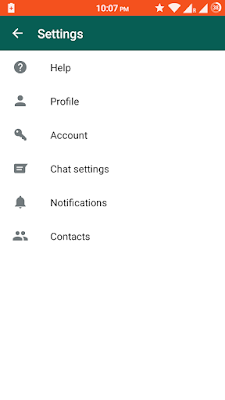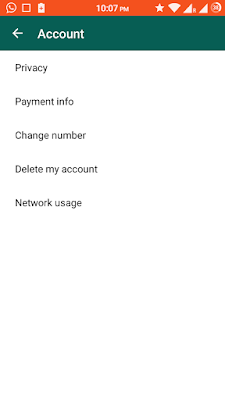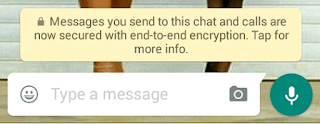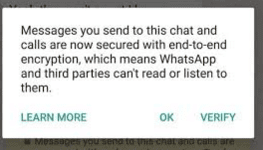Hey guyz today i am sharing you awesome trick to Unblock Myself From Others Whats App Account ....!!!
Unblock from other what's app account this is the topic which we are going to discuss in this post and will let all the guys know how one can unblock himself or herself from others whats app we know this is one of most important question in today's world because 100 out of 99 people use it and many of them got blocked because of some problems or with a silly mistakes which we done but no more now all can unblock them self with an ease.
What's app is the best software for chatting online but as all know which have some advantage they come up with disadvantage too so for the users who use it badly and don't want to get block but unfortunately it happens so we are going to describe the process and it goes like this -
Unblock From Others What's App Account -
First of all open your what's app in android device or pc where you want to do it.
After that click on settings of what's app.
Than click on delete account don't worry it can be recover.
Now what you have to do is just clear cache and uninstall it.
Once it gets deleted restart your device.
Than go to playstore and install the app once again.
Once again enter your name and mobile number which was entered before to sign in on what's app.
After that a pop up will occur in which it is mention that restore old messages than click on yes.
Now you will be in and the friend who blocked your number will be unblock and can chat with them once again.
And done.
This is an step by step guide to make our friends understand on the topic how to unblock yourself from other what's app account if anyone have any problem than feel free to tell us.
Keep sharing and remember to visit ROYAL TRICKS for more offers .!!